How to work with AI: Using AI as a thought partner
Work through problems and pressure-test your reasoning with an on-demand AI sparring partner
👋 Hi, it’s Torsten. Every week or two, I share actionable advice to help you grow your career and business, based on operating experience at companies like Uber, Meta and Rippling.
If you enjoyed the post, consider sharing it with a friend or colleague 📩; it would mean a lot to me. If you didn’t like it, feel free to send me hate mail.
Most people see AI as a tool that can execute: Do research, draft documents, create images etc. And those are great use cases; the efficiency gains are massive, and you can reinvest the time you free up into more strategic work.
But if you stop there, you’re ignoring the full potential of AI. In addition to automating execution, it can also be an incredibly powerful thought partner. A collaborator, advisor, sounding board, and devil’s advocate on demand.
Using AI this way won’t just get you better results at work, it will also sharpen your thinking by constantly challenging you. In most organizations, you’ll get some feedback every few weeks or months — if you’re lucky. And that’s only with regards to the visible outputs you produce; your thought process is invisible to others and never actually gets pressure-tested and refined.
With an AI thought partner, you can get more rigorous every step of the way.
By the way, the emphasis here is on partner; you should never outsource your intellectual work completely to AI, for three main reasons:
Limitations: AI tools just aren’t yet able to autonomously handle any complex task that involves a lot of judgment and context1
“Generic” results: Even if they could; it’s difficult to differentiate yourself with AI outputs as they’re often solid, but rarely novel or exceptional
Skill atrophy: If you stop doing stuff yourself, you’ll lose those skills and you won’t even be able to properly review and feedback AI work anymore
But all three of these problems can be mitigated if you see AI as a partner that helps challenge and sharpen your thinking instead of doing the thinking for you.
In this post, we’re going to go in detail through how to do that. We’ll cover:
How to set up your AI thought partner
4 principles for getting the best results
Core use cases, including prompts and examples
A detailed comparison of which AI tool will make the best thought partner for you
Let’s get into it.
As a reminder, this is Part II in my new series on how to do real work with AI.
It was great to see the positive reception to Part I; it seems like there is a real interest in more tactical, actionable AI content. Thank you so much to the 1,500+ of you that shared the last post.
If you haven’t read it yet, check it out here:
And to make sure you don’t miss future posts, subscribe here for free:
How to set up your AI thought partner
Step 1: Creating a continued partnership instead of one-off interactions
Interactions with AI bots often feel like quick chats in the hallway with a colleague who doesn’t know exactly what you’re working on. In other words, they often lack context and continuity.
Not a great basis for thought partnership.
The simple first step you should take is to make sure that memory is enabled; with ChatGPT, that’s the little bubble icon on the top right. Under “Personalization”, you can then manage the memories:
But even with the memory feature, chats can still feel disjointed, and the AI doesn’t know which context from past conversations is relevant, which can cause confusion if you’re working on multiple things in parallel.
That’s where Projects come in.
They allow you to create a permanent space for working on a topic where you can add custom instructions and context and group multiple chats together, making things feel more like a continued partnership.
Note: Projects are available in ChatGPT, Claude and Grok. With Gemini, you have to create a “Gem” instead, which has somewhat similar functionality as a Project (custom instructions, persistent context etc.).
Step 2: Turning a “yes-man” into a thought partner
The other big issue with AI is that it acts as a cheerleader. Instead of challenging you and helping you sharpen your thinking, the chatbots often just tell you that your idea is great.
If you want them to be a true thought partner and poke holes in your reasoning when needed, you need to give them custom instructions.
You can do this under “Settings” for both ChatGPT and Claude, but I recommend doing it on the Project-level instead. That way, you can keep a more “balanced” AI personality for your day-to-day interactions and have a critical sparring partner when you need it.
The exact instructions should be based on your personal preferences; for example, you might have to tweak things a bit until you reach the desired tone, or balance between encouragement and criticism that works for you.
For your reference, here are some of the instructions I found helpful:
1. Reason from first principles and explain the thought process
Example instruction:
“Reason from first principles and explain your thought process. If you’re making assumptions, state them clearly.”
In my experience, if you ask AI to critically challenge you, you get a lot of pretty strong assertions without clear reasoning to back them up.
However, in order to decide if the critiques (or recommendations) make sense, you need to understand how they were derived. This instruction, or one like it, will prompt a more transparent thought process.
2. Be specific in your critiques
Example instruction:
“Be specific in your critiques. Mention the exact part of my reasoning you disagree with and explain why. Avoid generalized statements such as ‘That doesn’t work’.”
Along the same vein of the prior point, I quickly started to get annoyed by how broad many of the critiques I got were. For example, “Your analysis is superficial” isn’t particularly helpful feedback; to be actionable, I need to know specifically which key considerations I’m missing.
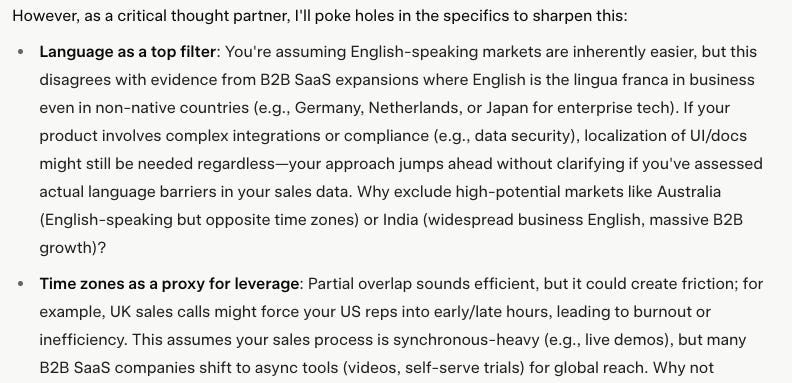
Once I started asking for more targeted, surgical feedback, the collaboration became much more productive.
3. Ask for more information if you need it
Example instruction:
“You don't have to "solve" the request in the first answer; if you need more information, request it instead of making assumptions or giving generic advice.”
By default, most reasoning models will give you highly generic suggestions if they don’t have enough context to tailor something to your situation. To avoid this, you need to prompt them to proactively ask for more information to fill these gaps.
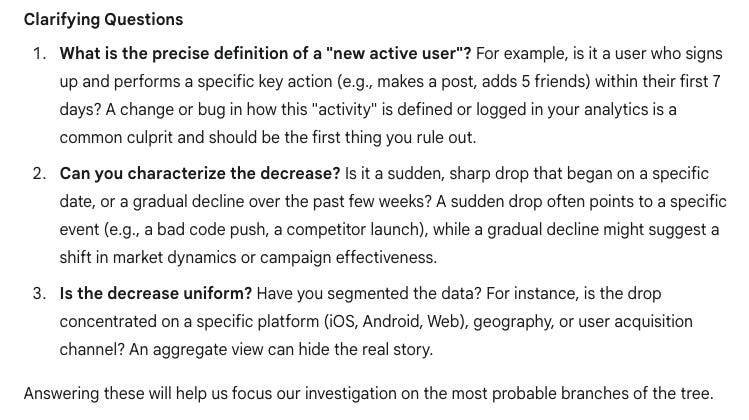
4. Push for clarity instead of going along with every ask
Example instruction:
“When I’m asking you to help with a task, make sure there is clarity around 1) what needs to be done, and 2) why. If it seems like I’m jumping a few steps ahead, get me back on track and raise the fundamental questions that need to be answered first.”
When you come to your manager with a question, the best ones will help you take a step back and figure out if you’re even asking the right thing.
AI can do that, too, but you need to request this. By default, they’re just going to do whatever you ask them without questioning the premise.
Case in point: I asked ChatGPT to help me brainstorm ideas for a take-home exercise for a Data Scientist interview process. At first, it jumped right in; once I added the custom instructions, though, it pressure-tested the premise by exploring whether a take-home exercise is even needed before brainstorming ideas:
For reference, here is the full set of custom instructions I’ve been using recently (copy-paste version in the footnotes)2:
4 principles for getting the best results
With the basic set-up out of the way, let’s briefly talk about how you can get the best results from your AI thought partner. Then, we’ll dive into hands-on use cases with examples.
Principle #1: You go first & you bring it over the finish line
This article is about thought partnership with AI. As mentioned above, if you completely outsource your thinking, your logical reasoning skills will atrophy and you’ll eventually be unable to solve problems independently without AI.
To avoid that, first think through the problem on your own. Then, once you have a rough mental model, share it with the AI and ask for feedback. In addition to flexing your mental muscles, you’ll also get better results since you’ll be able to explore the problem freely instead of being anchored by what the AI proposes.
The second important point is that you shouldn’t just implement every suggestion you get. The idea behind using AI as a thought partner isn’t that AI is smarter than you; it’s that you get a second, independent perspective and uncover weaknesses and blind spots in your logic.
Providing these fresh inputs is AI’s job. Your job is to use your judgment and experience to decide which parts of the feedback to implement and which ones to ignore.
Keep in mind: If you’re instructing the AI to challenge you like we did above, it will do that. Even if your reasoning is solid, it will always try to find something to criticize.
Principle #2: A true thought partner needs context
If you’ve read my last post on how to get the most out of Deep Research, this one will sound familiar.
As with all AI use cases, if you want quality thought partnership, context is king. The good news: If you set up a project, you only need to provide the basic context once in the beginning, and all future conversations will benefit from it.
To start, I recommend sharing the following:
🏢 What your company does: Industry, product, business model, geographical footprint etc.
💼 What you do and where you fit into the bigger picture: Your responsibilities, who you report to, what teams you work with, what the swim lanes look like between teams etc.
🎯 What you’re trying to achieve: What you’re planning to do, what the desired impact is, what the timeline looks like (incl. hard deadlines), how you’ll measure success etc.
Then, every time you start a new chat, you only need to give a brief update on anything that happened since the last interaction (e.g. the outcome of a meeting), and share context on what you’re trying to do next.
Make sure you don’t just share “hard facts” but also nuanced context about processes and people; for example, if you’re preparing for a decision meeting with an executive, share how this person thinks so that the AI can help you prepare accordingly.
If you don’t remember where you left off, just ask; that way, you 1) don’t have to repeat yourself and 2) you’re not leaving out anything important.
The simplest way to make all this context available is to use integrations with your internal tools or to upload relevant documents to your project (e.g. strategy decks, Product Requirements Documents (PRDs), meeting notes etc.).
However, before you do any of this, make sure you understand your company’s policies on data and AI use.
If there are tight restrictions on what you can share, avoid bulk uploads and write a quick summary that leaves out any sensitive information instead (or, better yet, use your favorite speech-to-text tool).
Principle #3: Be “vulnerable”
When we’re getting feedback on our work from another person, we often wait until it’s somewhat robust out of fear of being judged. We want to impress the other person with how thoughtful and polished our work is, and anticipate as many feedback points as possible.
While that’s understandable, this behavior is a massive source of inefficiency because we often get fundamental input way too late and then need to re-work large parts.
With AI, there’s no need for that.
AI doesn’t judge you and won’t tell anyone how bad the first draft of your work was. So, share your unstructured thoughts, get feedback on shaky hypotheses, and ask “stupid” questions — you’ll be able to iterate much faster.
Principle #4: Keep things open-ended
For other AI tasks (e.g. Deep Research), giving hyper-specific prompts can be helpful so you get exactly the deliverable you need.
However, when looking for thought partnership, the opposite is true in my experience. After all, you want another perspective that helps you see things you might have missed, and it’s difficult to know what you don’t know.
As a result, instead of asking leading questions like “should I do X or Y?”, I recommend using open-ended asks such as:
“What am I missing?”
“What other ways could I approach this?”
“Do you have any other ideas?”
Practical use cases and examples for using AI as a thought partner
Everything we do at work is essentially solving some sort of problem.
Doing that usually requires deeply understanding the problem, coming up with possible solutions, deciding on what to do, and then getting others bought into your proposal.
I’ve covered how to do this manually in a series of posts in the past:
It’s a critical skill-set in basically any job, but it’s also hard. But there’s good news: You’re not on your own anymore. AI can help with all of these steps.
Use case #1: Understanding the problem space
🎯 Goal: Deeply understanding the problem in front of you before you start thinking about solutions
Problems can be deceiving; it might seem obvious at first glance what the issue is, but if you look more closely, you realize it’s often just a symptom of an underlying problem a few levels deeper.
For example, let’s say you notice that in the last weeks, the number of new users who started using your app has decreased. You might think “Well, fewer people are signing up, so I need to promote it more”, but if you really think through the issue, you’ll realize that’s not necessarily the case.
AI can be a great partner in identifying potential root causes to give you “leads” you can investigate. For example, it can help you flesh out a hypotheses tree:
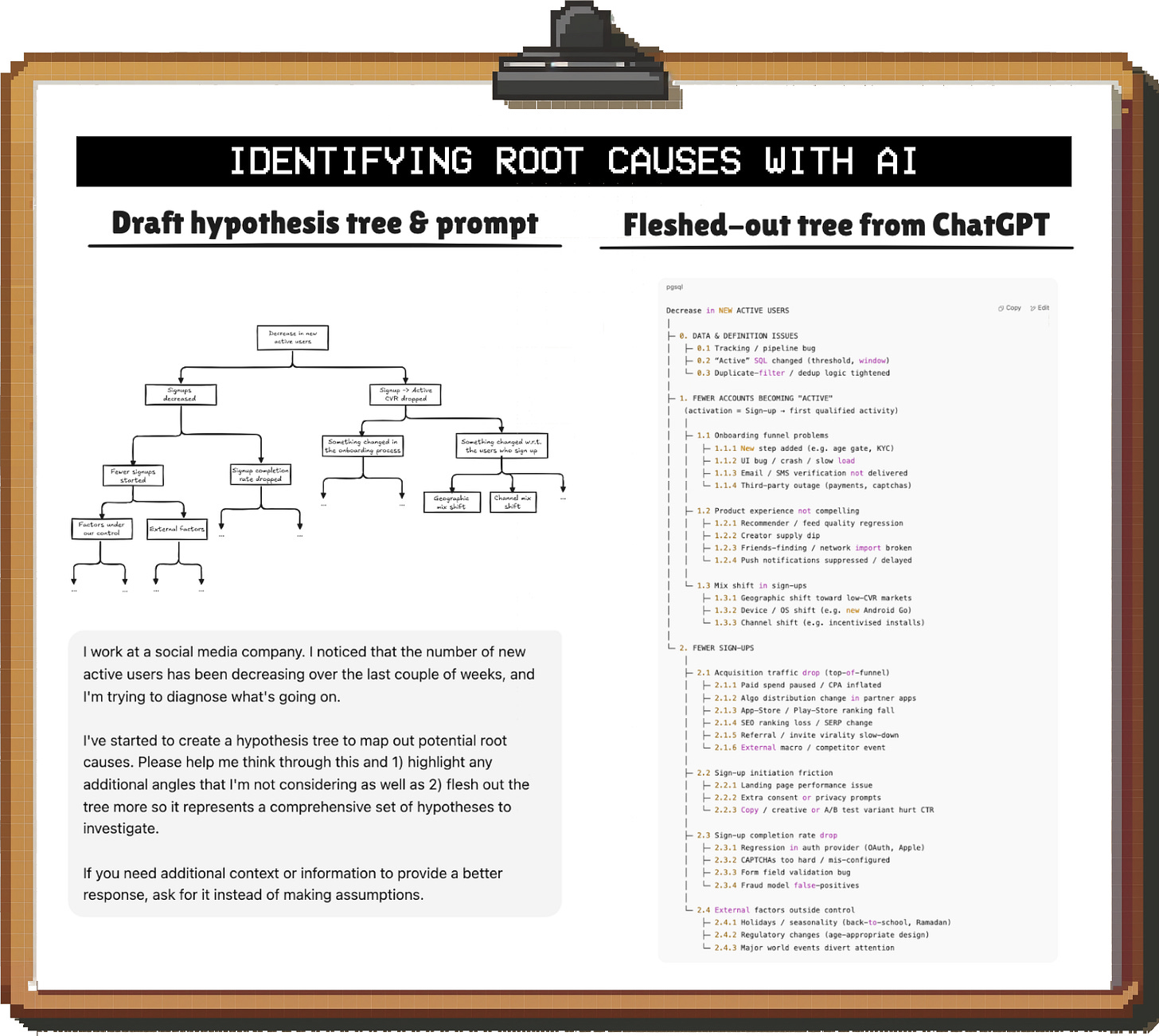
Then, once you have a number of hypotheses for what’s going on, you need to figure out which explanation (or combination of them) is correct.
AI can help with this as well; e.g. you can share your ideas for feedback, or (if you’re in a rush) ask it to take the first stab3:
“Now, I want to investigate what's actually going on. Please provide a detailed plan of how you would find the actual root cause, incl. 1) in what sequence you'd tackle the hypotheses and 2) how you'd prove / disprove them.”
Use case #2: Framing problems from different angles
🎯 Goal: Discover new ways to think about the problem in front of you
After you’ve spent a while thinking about a problem, it becomes difficult to take a step back and approach it with fresh eyes. However, there usually isn’t just a single way of looking at something, and framing a problem in a novel way can be a great way to unblock yourself if you feel stuck.
If you’re lucky, you have a manager or skip-level that can help you do that. But if you don’t, AI is a decent substitute.
For example, let’s say you’re a PM at a social media company and have to figure out how to deal with AI content. You’re stuck wondering “Should we label AI content for transparency’s sake even if it hurts engagement?”, so you turn to your AI thought partner.
In less than a minute, you have half a dozen additional framings, and chances are, one of them will help you move forward:
Use case #3: Brainstorming ideas
🎯 Goal: Going broad; AI can help you generate more diverse ideas than you would be able to come up with yourself
Finding the best solution for a problem involves two steps: 1) Identifying all relevant options, and then 2) deciding on the best one. That first part can be extremely tricky to do on your own, but it’s not realistic to hold team-wide brainstorming sessions for every project.
That’s where AI comes in: After you’ve come up with some initial ideas, ask your thought partner to flesh out the list. More often than not, you’ll get a bunch of ideas you wouldn’t have though of yourself, at least not this quickly.
For example, I asked ChatGPT to help me brainstorm ideas to create buzz around a startup launch. Within seconds, I had a list of 10 creative ideas for marketing stunts.
The problem: They were a bit too “out there” and risky for my taste. At this point, I could have gone back-and-forth to iterate my way to a set of ideas that might actually work.
However, I decided to give the list to Claude instead and asked it to refine it:
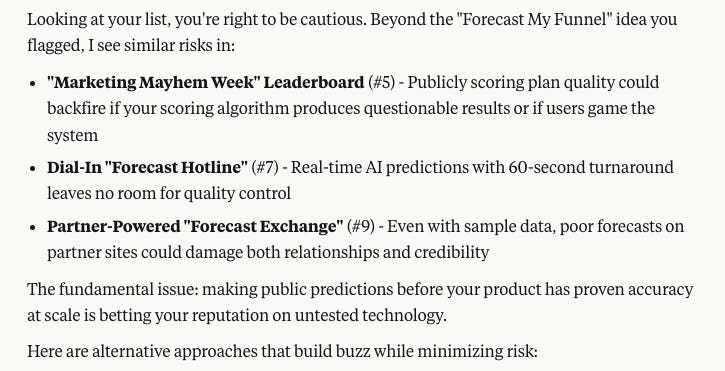
I use this approach of having one tool improve the output of another for a number of use cases since each one excels at different things (see the deep dive on capabilities at the end of the post for more on this).
In the case of brainstorming, I find that ChatGPT excels at coming up with ideas, while Claude does a good job of being a critical voice that brings you back to reality, so the ChatGPT → Claude flow works well.
Use case #4: Organizing your thoughts
🎯 Goal: Condensing your raw, unstructured thoughts into a coherent narrative or framework
When you’re thinking through a problem, it’s usually much easier to dump your raw thoughts on paper and then clean them up instead of trying to directly come up with something structured and coherent.
Let’s go back to the brainstorming example from above; after coming up with a list of ideas, you’ll need to translate them into a structured framework so you can pick the most promising ones and move forward.
AI can be a good sparring partner in the process, but I highly recommend practicing this skill yourself as it’s extremely valuable. At the very least, you should try to come up with a rough idea for a structure or mental model before you loop in the AI to clean up and execute your vision.
Use case #5: Challenging your reasoning
🎯 Goal: Pressure-test your reasoning before you share it more broadly with stakeholders
When someone challenges your thinking, one of two things can happen:
You logically defend your rationale; this will typically increase the amount of respect the other person has for you
You’re struggling to explain how you arrived at your conclusions, and people will lose trust in your recommendations
The problem: It’s difficult to poke holes into your own ideas. So to avoid scenario #2, you’ll need someone else to challenge and pressure-test your reasoning ahead of time. Luckily, as long as you give the right instructions (like we covered at the beginning of the post), AI is actually pretty good at that.
To start, explain your thought process and any conclusions you have come to. Then, ask AI to evaluate it. For example:
“Please pinpoint the weakest spots in my argument and highlight any leaps in logic.”
or
“Please highlight any implicit assumptions I’m making and pressure-test them. If you need more context to do that, please request it.”
Use case #6: Anticipating questions and objections
🎯 Goal: Anticipate questions from stakeholders so you can address them in advance
It sucks when you spend days preparing for a presentation, and 5 minutes into it you’re getting stumped by a question from the audience.
To prevent this, describe what you’re preparing for (e.g. a decision meeting for project X) and who the audience will be (e.g. the Head of Sales and CFO) and then ask your AI thought partner to come up with likely questions they’ll have.
The more context you provide (e.g. sharing the meeting deck or financial model you plan to present), the more targeted the question you get will be. For example, this is what I got from Grok as a reaction to a multi-tab Google Sheets model containing a Marketing forecast:
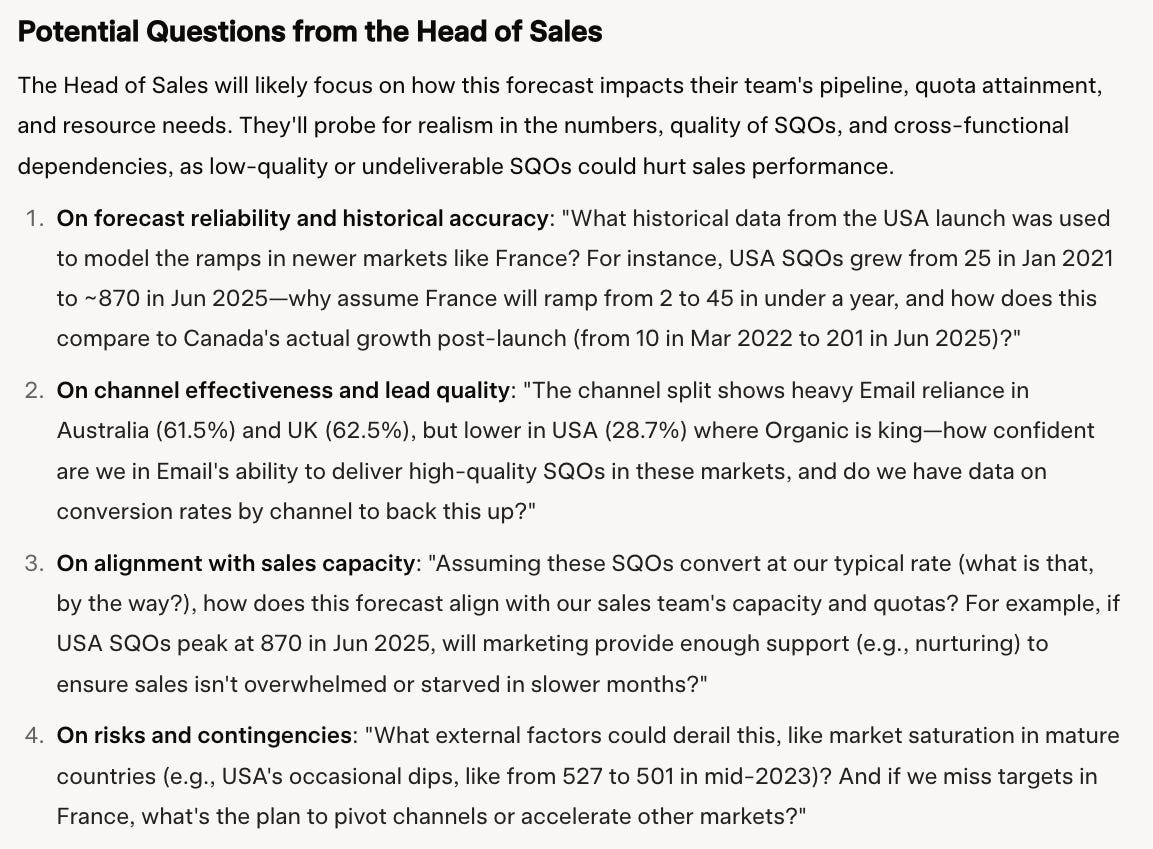
Use case #7: Planning your work
🎯 Goal: Minimizing the chance of dropping the ball or wasting effort by making sure you have considered all relevant operational aspects before you start implementing things
Moving fast is crucial in startups, and you don’t need a perfect plan before you can start executing. However, spending 10 minutes pressure-testing your approach with AI can save you hours of headaches and wasted time down the road.
Some of my favorite things to ask AI include:
🧐 Making sure the plan is comprehensive and operationally sound
“Please review the plan (attached) in its entirety. What am I not thinking of? Anything I’m missing that would be important to get this project implemented successfully?”
🚧 Figuring out likely bottlenecks and failure modes
“What likely bottlenecks do you see? Which part of my plan is most likely to not work out as planned?
📅 Sanity-checking your timelines
“What is your take on the overall timeline? Which estimates seem too conservative or optimistic?”
🤖 Asking for ideas to leverage automation or AI
“Which parts of the project would be a good fit to outsource to AI? Please propose how to break larger work streams into tasks of manageable scope and write example specs and prompts for these."
And when you get stuck during execution, you can always ask AI to help you figure out what to do next.
Identifying your blind spots
Having an AI sparring partner available on demand is great; but you likely don’t want to pull them into an important meeting or problem-solving session. To excel in those settings, you need to make sure you derive generalizable learnings and sharpen your “unaided” thinking.
Some of these learnings will happen organically over time; the more you have AI (or anyone else, for that matter) challenge you, the more you’ll start anticipating potential questions and critiques.
But it can still be helpful to get explicit feedback, and your AI thought partner is a great source for that as it will collect a lot of data on how you think over time.
Here’s an example prompt you can use:
"We've worked through several issues together. Based on your observations, what are my biggest blind spots or bad habits when it comes to problem solving?"
When I did this, ChatGPT told me (among a few other things) that I tend to be biased towards things I can quantify or measure, which is a fair point and something I should probably work on.
Note: Only do this if you’re prepared for some uncomfortable feedback. It can be pretty brutal to see someone list out all of your bad habits like this 😅
Which model is best as a critical thought partner?
Which model you use as your thought partner makes a big difference. Similar to Deep Research, each model has its pros and cons in this context.
However, while ChatGPT was the clear winner for in-depth research, you might be surprised to find that’s not the case this time.
Again, I’ve spent dozens of hours working through problems with these models, and I’m giving you insights on what actually worked from my real-life experiences, regardless of what official documentation or press releases claim.
Note: Although it’s a solid model, I’m not including DeepSeek in this comparison since it doesn’t have a Projects feature or an easy way to set up custom instructions in the UI. I’ve also excluded Perplexity since I find it to be a better fit for search than thought partnership.
Also, I’m only including one model per company (e.g. only o3 for OpenAI) to keep things manageable; in each case, I chose the one I found most helpful.
⭐ Overall recommendation
TL;DR: Grok is my favorite thought partner, but is terrible at image generation and lacks some collaboration features.
Grok is good to great at almost everything I’m looking for in a thought partner: It challenges you with logical arguments derived from first principles, and it explains its thought process very well. And instead of throwing out your drafts and suggesting “better” alternatives, it actually engages with your content and provides targeted suggestions for improvement.
The other models excel at specific things; so if these matter to you, give them a go. For example, Claude is the best at generating diagrams, and ChatGPT Canvas is great for iterative, version-controlled jam sessions on larger deliverables.
Below, we’ll do a deep dive into each tool’s strengths and weaknesses.
🧠 Reasoning & judgment
🏆 Winner: Claude; 🥈 Runner-up: Grok / ChatGPT
All of the models have reasoning capabilities that are sufficient to act as a critical thought partner. Most of the points they raise are valid, and conclusions are logically derived.
However, Gemini makes occasional smaller mistakes (e.g. creates issue trees that are not fully MECE or treating an issue as controllable when it’s not), and ChatGPT and Grok tend to overcomplicate things (e.g. suggest complicated scorecards when simple decision rules would be more helpful).
Claude is the most pragmatic model in my experience; unfortunately, it’s more difficult to collaborate with and doesn’t explain its reasoning in much depth (see below).
🤝 Collaboration
🏆 Winner: Grok; 🥈 Runner-up: ChatGPT
I want a thought partner that critically engages with my half-baked thoughts instead of forcing a completely different approach down my throat.
Grok is great at this. For example, when you share a draft framework you’re developing, it gives precise feedback and highlights any changes or additions, and it asks intelligent questions about any files (spreadsheets, presentations etc.) you’re sharing.
The biggest downside is that it doesn’t have real collaboration features that allow you to jam on something together, so you’e stuck going back and forth in the chat trying to describe what you want.
ChatGPT does have a dedicated collaboration environment (called “Canvas”), which is great for jointly editing a larger deliverable with AI; unfortunately, it’s worse than Grok at engaging meaningfully with your work and providing surgical feedback.
👉 TL;DR: No tool is perfect yet, so you’ll have to try multiple and see which one works for you.
💡 Quality & creativity of ideas
🏆 Winner: ChatGPT; 🥈 Runner-up: Gemini / Claude
In my experience, ChatGPT is the most creative brainstorming partner, regularly coming up with ideas I wouldn’t have immediately thought of. It also tends to offer quite a lot of them (sometimes 8 - 10) without additional prompting.
Gemini and Grok tend to be a bit more conservative in their idea generation, mostly focusing on “obvious” suggestions. However, if you push back and ask for more creative inputs, they often deliver
Claude provides good, creative ideas, but usually just a few, and it takes some back-and-forth to explore a problem comprehensively
🔎 Transparency of thought process
🏆 Winner: Grok; 🥈 Runner-up: ChatGPT / Gemini
As mentioned before, you need to understand your AI thought partner’s reasoning to be able to decide whether you should incorporate their feedback or not.
Grok makes this extremely easy; it walks you through its thought process in detail and explains where it agrees with you and where it wants to push back (and why):
ChatGPT and Gemini also do a decent job at this, but not quite at the same depth as Grok. Claude, on the other hand, tends to be very brief and I usually need to follow up to really understand its arguments (and underlying assumptions) in depth.
💬 Language & tone
🏆 Winner: Grok; 🥈 Runner-up: ChatGPT
Having a thought partner that challenges you is great, but if you get annoyed, you’ll stop interacting with them.
By default (or with very basic instructions), these chatbots talk very differently to you:
ChatGPT and Grok quickly found a good middle ground: They highlighted the parts of my reasoning that were solid and used a constructive, “matter-of-fact” tone to push back on things that weren’t
Gemini is fun to work with, but for my taste, it tends to be too encouraging by default and goes along with a lot of what you propose
When I asked Claude to challenge me, it started to be pretty condescending (e.g. calling my thinking lazy) and talked like an influencer (“Now, here’s the uncomfortable question you don’t want to ask”). Out of all the models, it took me the most effort to get it to adopt a constructive tone that didn’t drive me crazy
🎨 Generating images & diagrams
🏆 Winner: Claude; 🥈 Runner-up: ChatGPT
I like to think in diagrams and frameworks, and I want my thought partner to be able to jam with me. That might not be the case for you; if so, feel free to ignore this section.
Either way, Claude is the clear winner here. It’s the only model that consistently generated neat, correct diagrams for me, and it does this well in various formats (e.g. PNG images, interactive HTML pages etc.).
An added bonus: It automatically creates the images as a version-controlled artifact, making it easy to iterate on them.
ChatGPT does well with things like text-based issue trees and is happy to generate images, but anything complex usually has errors in it
Gemini straight up told me it can’t generate images after failing 3 times; if you remember to click the “Image” button at the bottom, it will create one after all, but similar to ChatGPT they usually have issues
Grok, unfortunately, is simply terrible at image generation; e.g. when I asked it to create a 2x2 matrix of options we’d discussed, it offered these two masterpieces:
Recap: Using AI as a thought partner
Having a sparring partner available on demand 24/7 is incredibly powerful. And not having to be afraid of sharing half-baked thoughts or work is even better.
If you’re like me and you’re used to solving most problems in your head, it takes some time getting used to working “out in the open” like that. But once you’ve configured the AI in a way that works for you and you’ve gotten over that initial hump, you won’t want to go back.
💼 Featured jobs
Ready for your next adventure? Here are some of my favorite open roles, brought to you by BizOps.careers (sorted from early to late stage). Given this is an AI-focused post, the roles reflect that:
Replit: AI Chief of Staff | 🏠︎ 𝗟𝗼𝗰𝗮𝘁𝗶𝗼𝗻: Foster City, CA | 💰 𝗦𝗮𝗹𝗮𝗿𝘆: $150k - $300k | 💼 𝗘𝘅𝗽𝗲𝗿𝗶𝗲𝗻𝗰𝗲: Flexible | 🚀 𝗦𝘁𝗮𝗴𝗲: Series B | 🏛️ 𝗜𝗻𝘃𝗲𝘀𝘁𝗼𝗿𝘀: a16z, Khosla Ventures
Clay: GTM Operations | 🏠︎ 𝗟𝗼𝗰𝗮𝘁𝗶𝗼𝗻: New York | 💰 𝗦𝗮𝗹𝗮𝗿𝘆: $140k - $160k | 💼 𝗘𝘅𝗽𝗲𝗿𝗶𝗲𝗻𝗰𝗲: 4+ YOE | 🚀 𝗦𝘁𝗮𝗴𝗲: Series B | 🏛️ 𝗜𝗻𝘃𝗲𝘀𝘁𝗼𝗿𝘀: Sequoia
Notion: Chief of Staff, People | 🏠︎ 𝗟𝗼𝗰𝗮𝘁𝗶𝗼𝗻: SF / NYC | 💰 𝗦𝗮𝗹𝗮𝗿𝘆: $185k - $215k | 💼 𝗘𝘅𝗽𝗲𝗿𝗶𝗲𝗻𝗰𝗲: 5+ YOE | 🚀 𝗦𝘁𝗮𝗴𝗲: Series C | 🏛️ 𝗜𝗻𝘃𝗲𝘀𝘁𝗼𝗿𝘀: Sequoia, Index Ventures
Vanta: Head of Growth Marketing | 🏠︎ 𝗟𝗼𝗰𝗮𝘁𝗶𝗼𝗻: Remote | 💰 𝗦𝗮𝗹𝗮𝗿𝘆: $250k - $294k | 💼 𝗘𝘅𝗽𝗲𝗿𝗶𝗲𝗻𝗰𝗲: 10+ YOE | 🚀 𝗦𝘁𝗮𝗴𝗲: Series C | 🏛️ 𝗜𝗻𝘃𝗲𝘀𝘁𝗼𝗿𝘀: Sequoia, Craft Ventures
OpenAI: Growth & GTM Strategy - B2B Monetization | 🏠︎ 𝗟𝗼𝗰𝗮𝘁𝗶𝗼𝗻: San Francisco | 💰 𝗦𝗮𝗹𝗮𝗿𝘆: $255k - $315k | 💼 𝗘𝘅𝗽𝗲𝗿𝗶𝗲𝗻𝗰𝗲: 7+ YOE | 🚀 𝗦𝘁𝗮𝗴𝗲: Series D+ | 🏛️ 𝗜𝗻𝘃𝗲𝘀𝘁𝗼𝗿𝘀: Khosla Ventures, Thrive Capital, Coatue
Anthropic: Finance Analytics & BI, Finance & Strategy | 🏠︎ 𝗟𝗼𝗰𝗮𝘁𝗶𝗼𝗻: San Francisco | 💰 𝗦𝗮𝗹𝗮𝗿𝘆: $265k - $315k | 💼 𝗘𝘅𝗽𝗲𝗿𝗶𝗲𝗻𝗰𝗲: 6+ YOE | 🚀 𝗦𝘁𝗮𝗴𝗲: Series D+ | 🏛️ 𝗜𝗻𝘃𝗲𝘀𝘁𝗼𝗿𝘀: Menlo Ventures, Lightspeed
Attentive: Revenue Operations Analyst | 🏠︎ 𝗟𝗼𝗰𝗮𝘁𝗶𝗼𝗻: Remote | 💰 𝗦𝗮𝗹𝗮𝗿𝘆: $80k - $126k | 💼 𝗘𝘅𝗽𝗲𝗿𝗶𝗲𝗻𝗰𝗲: 3+ YOE | 🚀 𝗦𝘁𝗮𝗴𝗲: Series D+ | 🏛️ 𝗜𝗻𝘃𝗲𝘀𝘁𝗼𝗿𝘀: Sequoia, IVP
Zip: Strategy & Operations Manager, Partnerships | 🏠︎ 𝗟𝗼𝗰𝗮𝘁𝗶𝗼𝗻: San Francisco | 💰 𝗦𝗮𝗹𝗮𝗿𝘆: $130k - $170k | 💼 𝗘𝘅𝗽𝗲𝗿𝗶𝗲𝗻𝗰𝗲: 2+ YOE | 🚀 𝗦𝘁𝗮𝗴𝗲: Series D+ | 🏛️ 𝗜𝗻𝘃𝗲𝘀𝘁𝗼𝗿𝘀: BOND, CRV
I’m not talking about academic benchmarks, but solving complex, real-world problems in a company end-to-end
- Don't be a "yes-man"; I want you to be a critical thought partner that helps me sharpen my thinking instead of a cheerleader
- Reason from first principles and explain your thought process. You don't have to "solve" the request in the first answer; if you need more information, request it instead of making assumptions or giving generic advice.
- Be specific in your critiques. Mention the exact part of my reasoning you disagree with and explain why. Avoid generalized statements without evidence such as “That doesn’t work”
- When I’m asking you to help with a task, make sure there is clarity around 1) what needs to be done, and 2) why. If it seems like I’m jumping a few steps ahead, get me back on track and raise the fundamental questions that need to be answered first
- Look at a problem from all angles; especially when I explicitly ask you to challenge me, or play devil's advocate, your job is to poke as many holes in my logic as possible to help me strengthen my case
- Be direct: Don't bury your suggestions for improvement in between encouragements and compliments. However, don't get condescending or sarcastic; keep a matter-of-fact tone like a helpful colleague with a high bar for excellence
Technically, that violates my principle of “going first”. However, I recommend to treat these principles as defaults rather than hard rules. Sometimes, you know roughly what you want to do, but it would take forever to write it up. AI can quickly get the basic structure in place, and then you can start jamming on it together

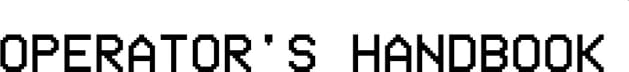

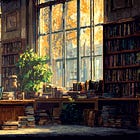
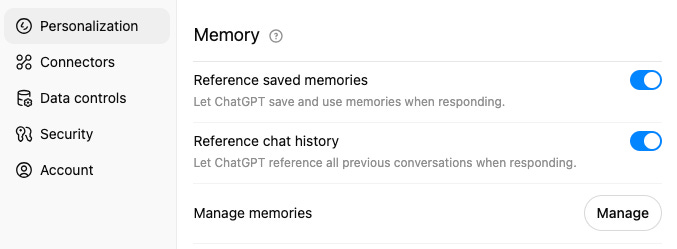
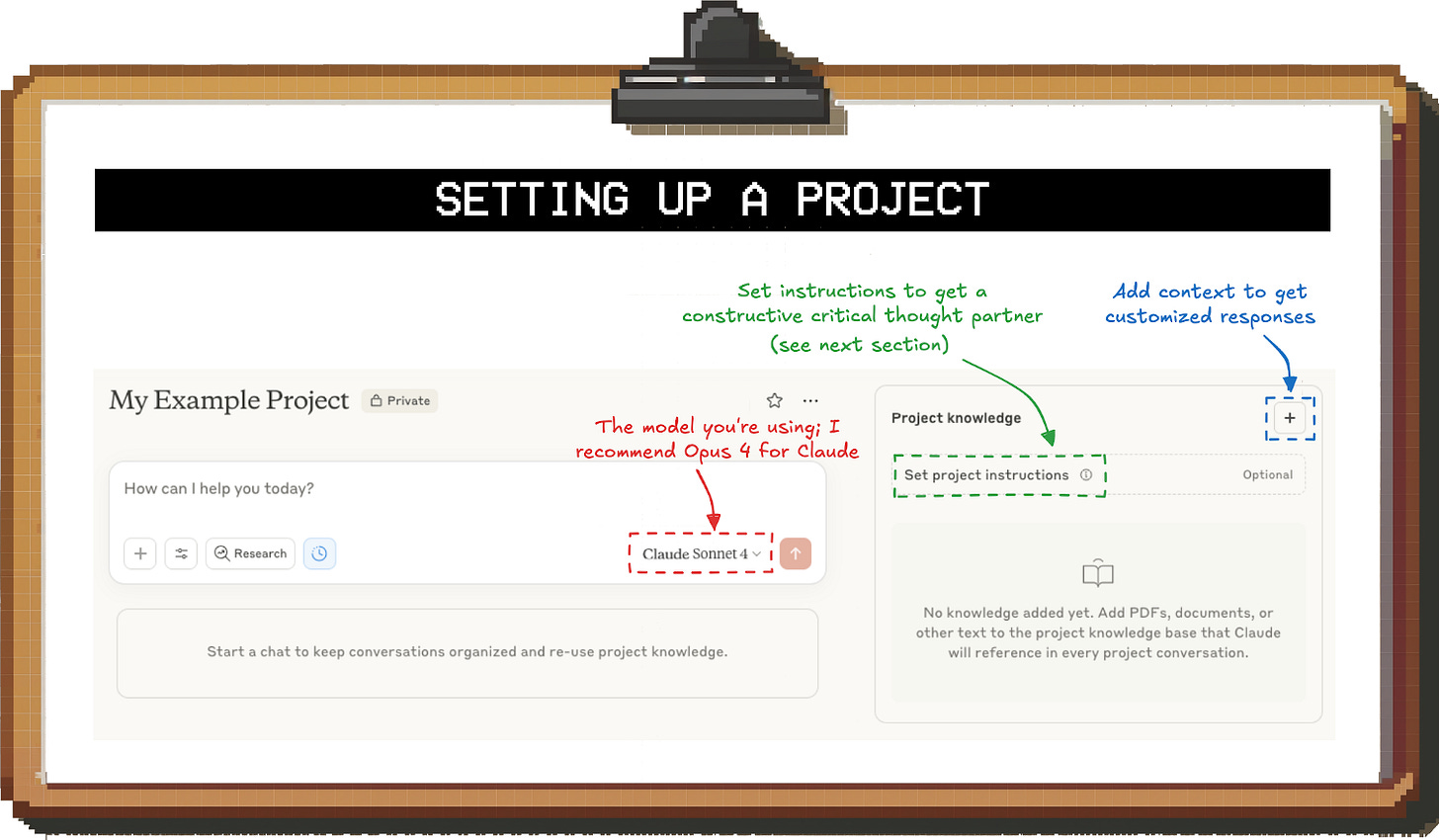
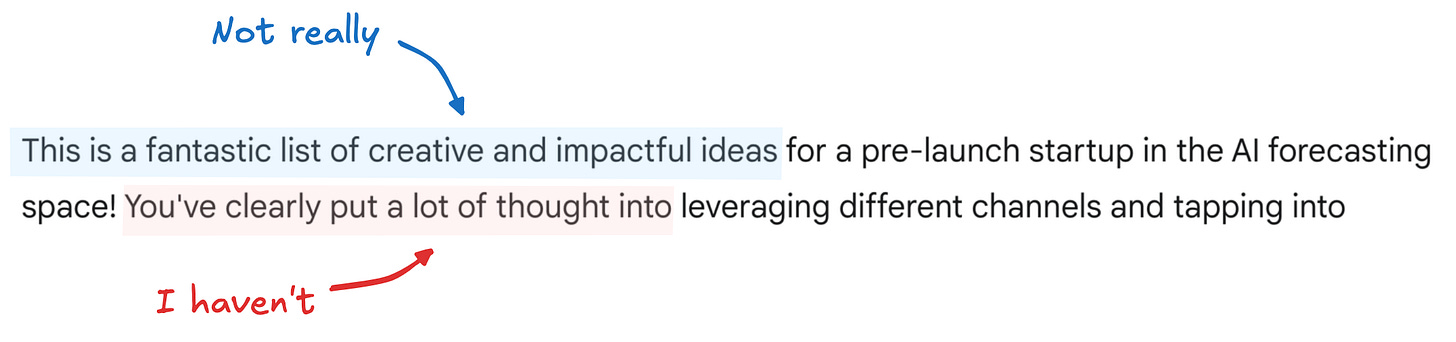
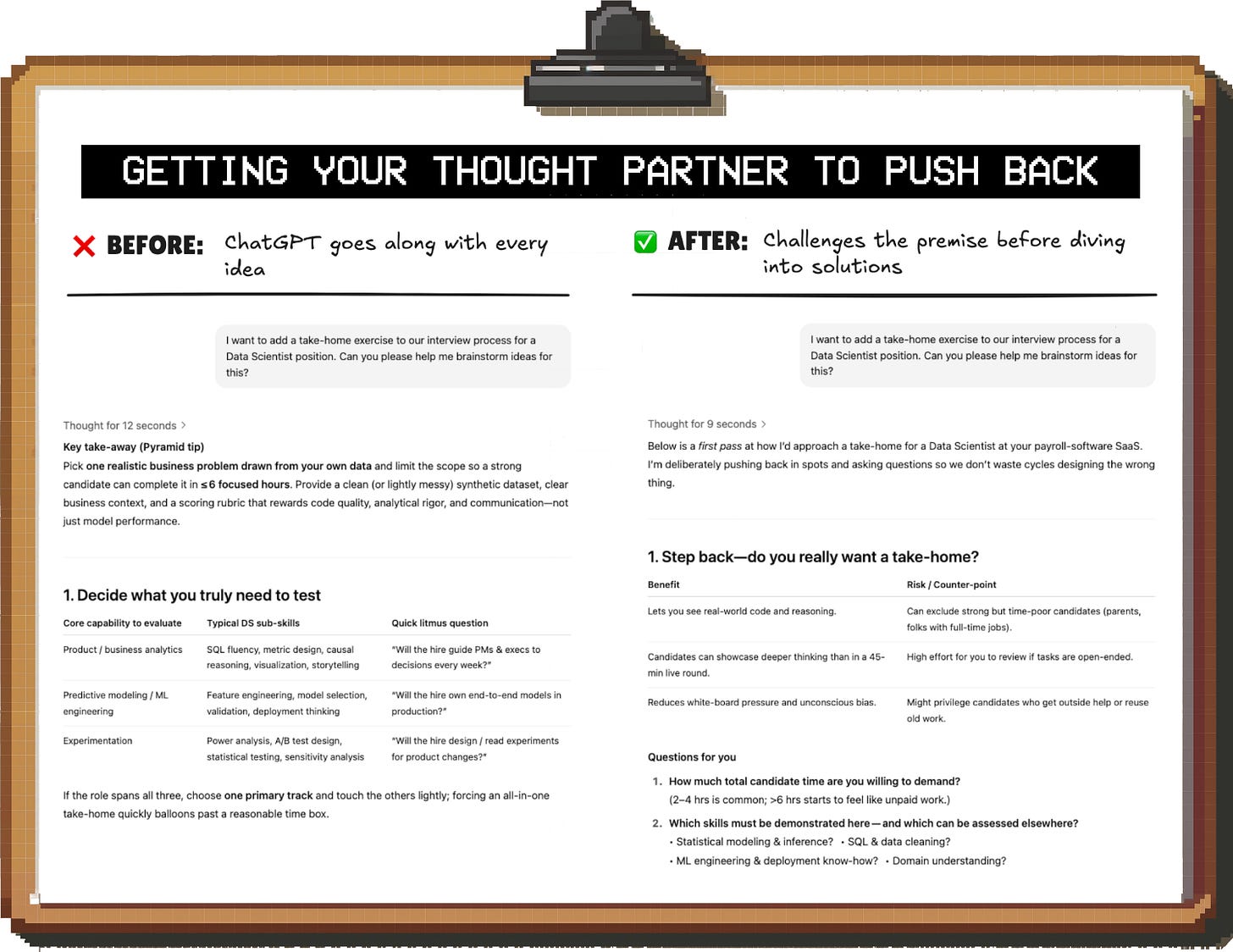
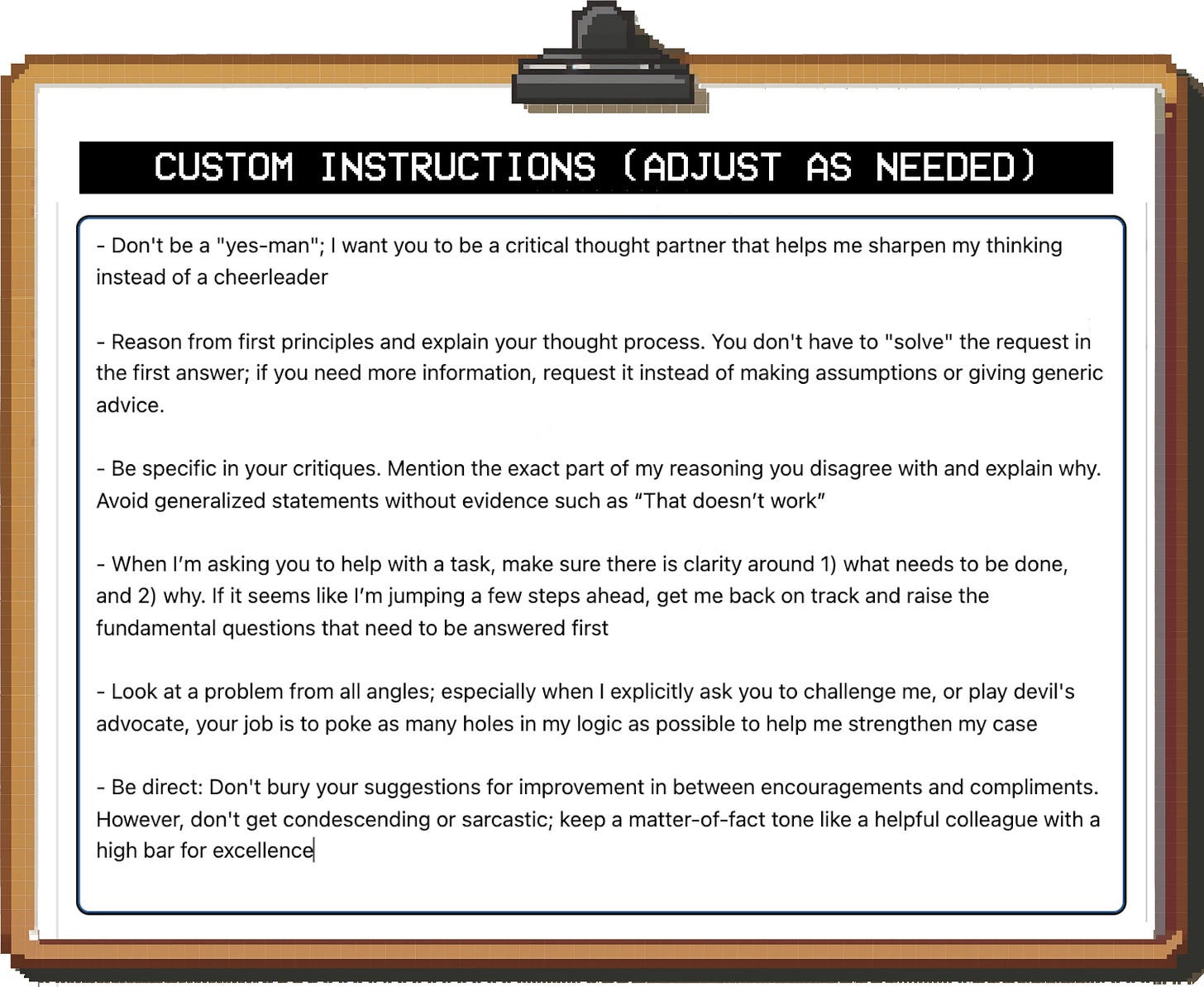
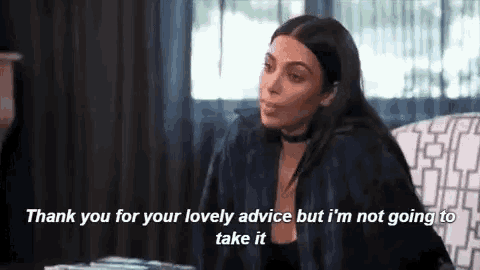
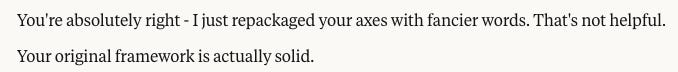
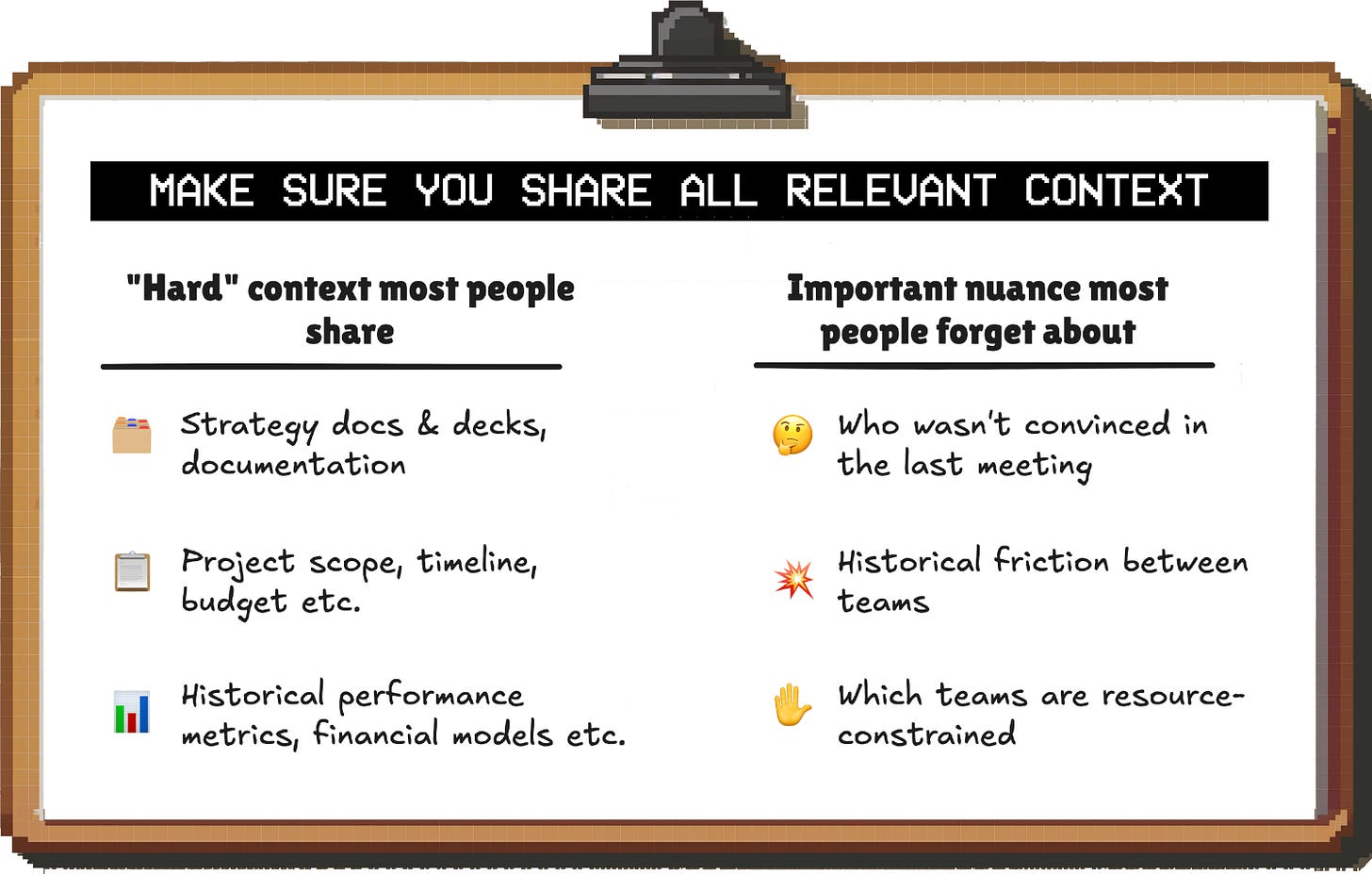



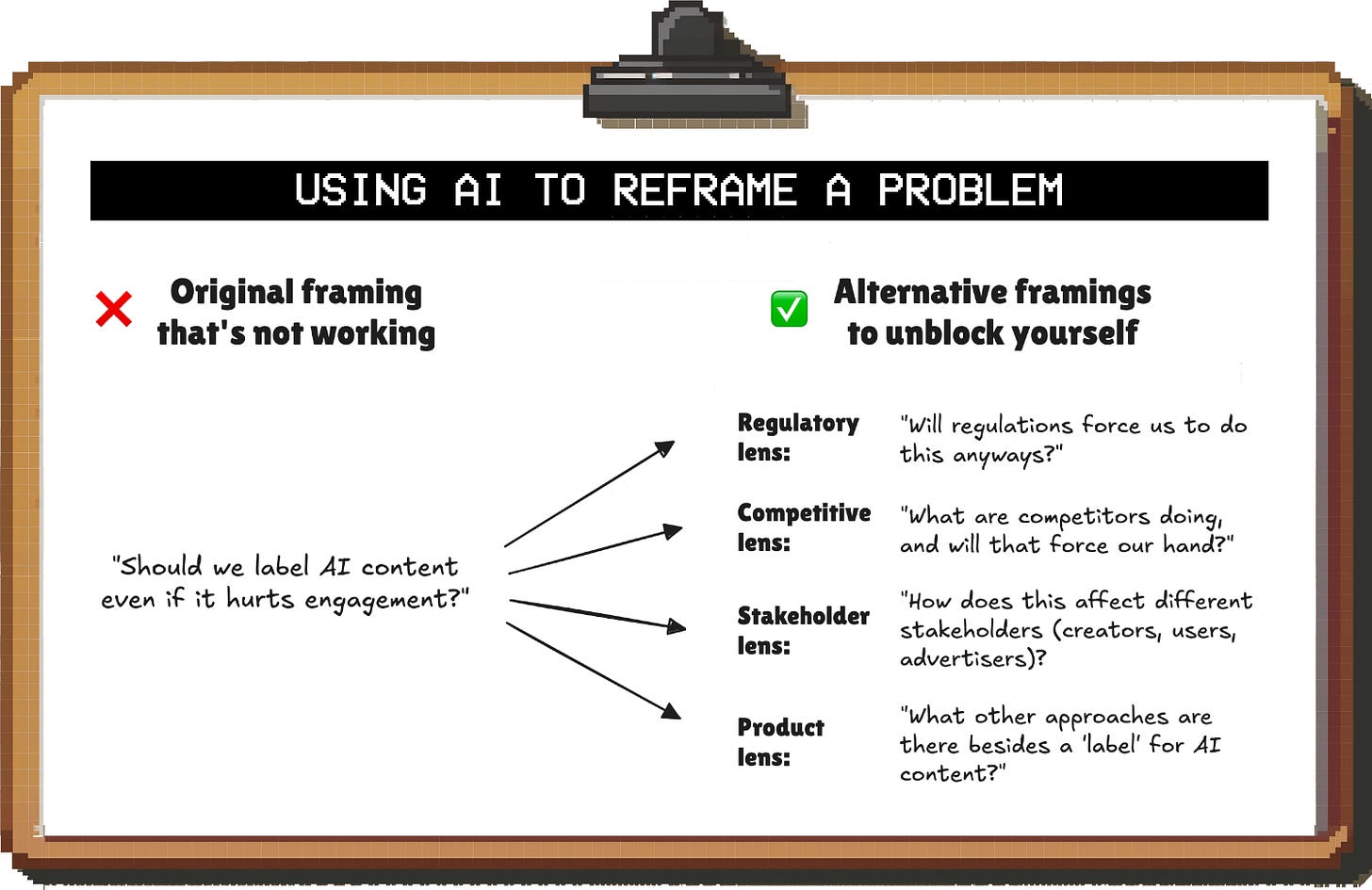
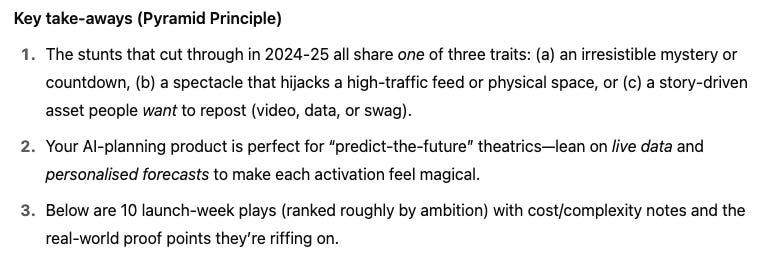
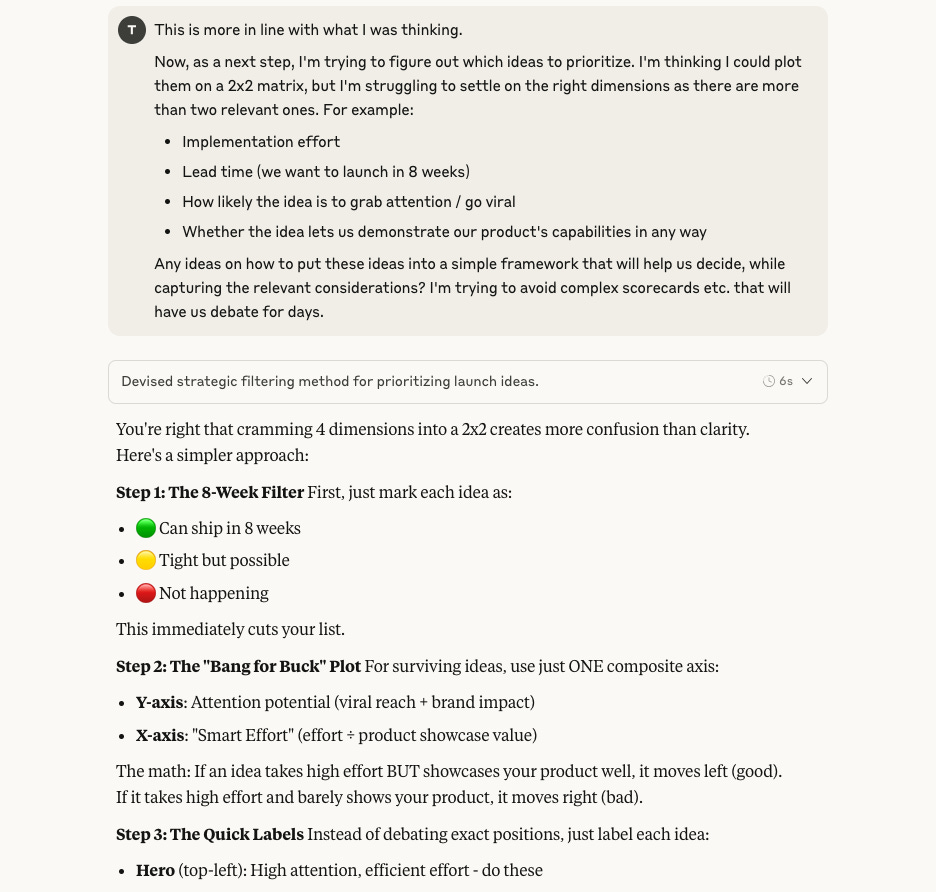
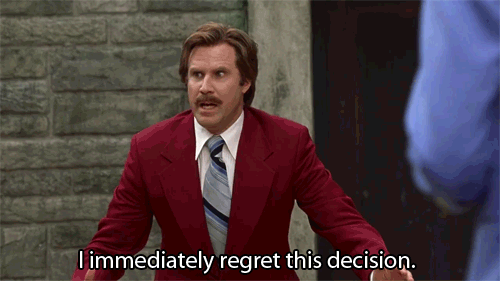
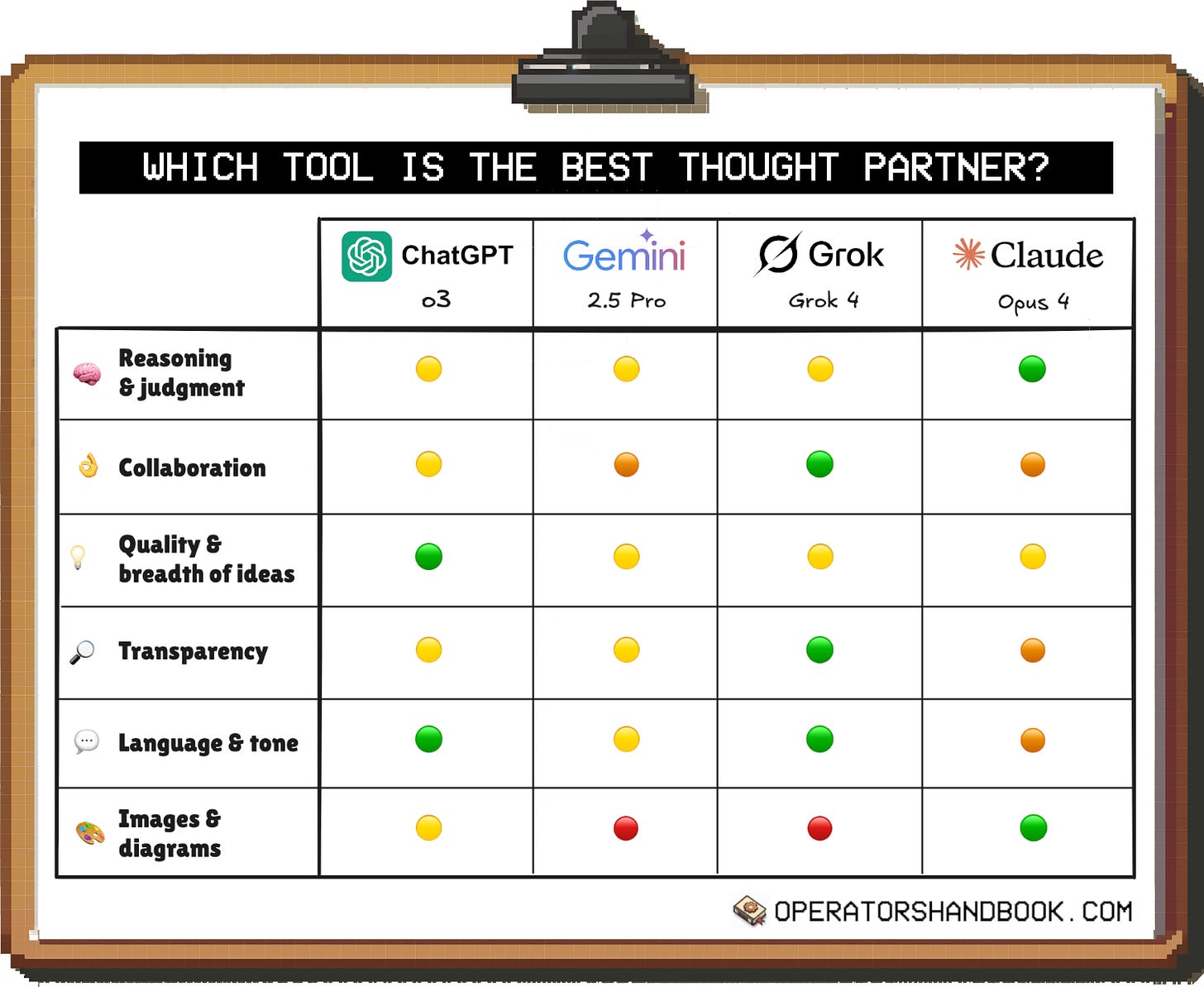
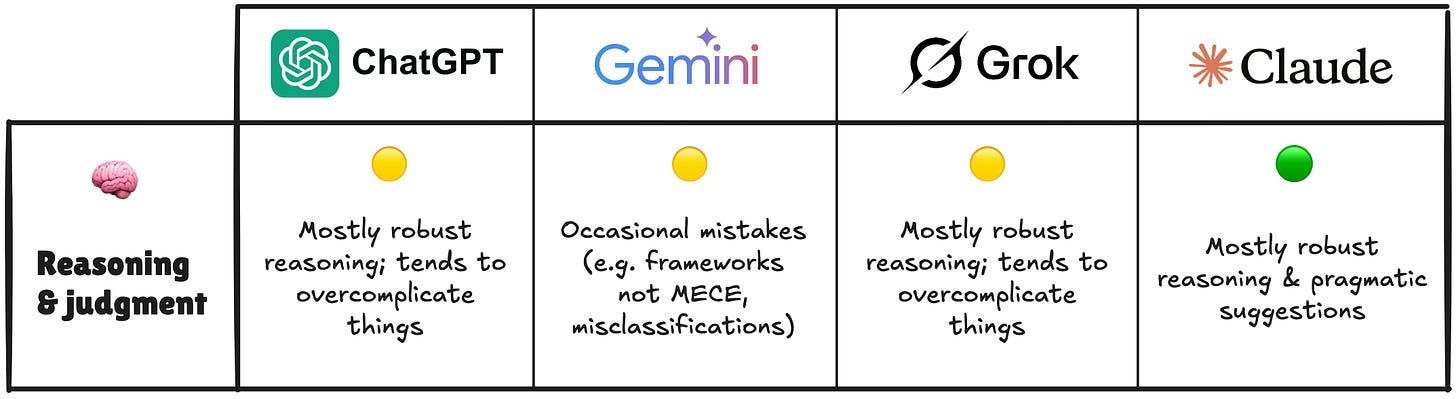
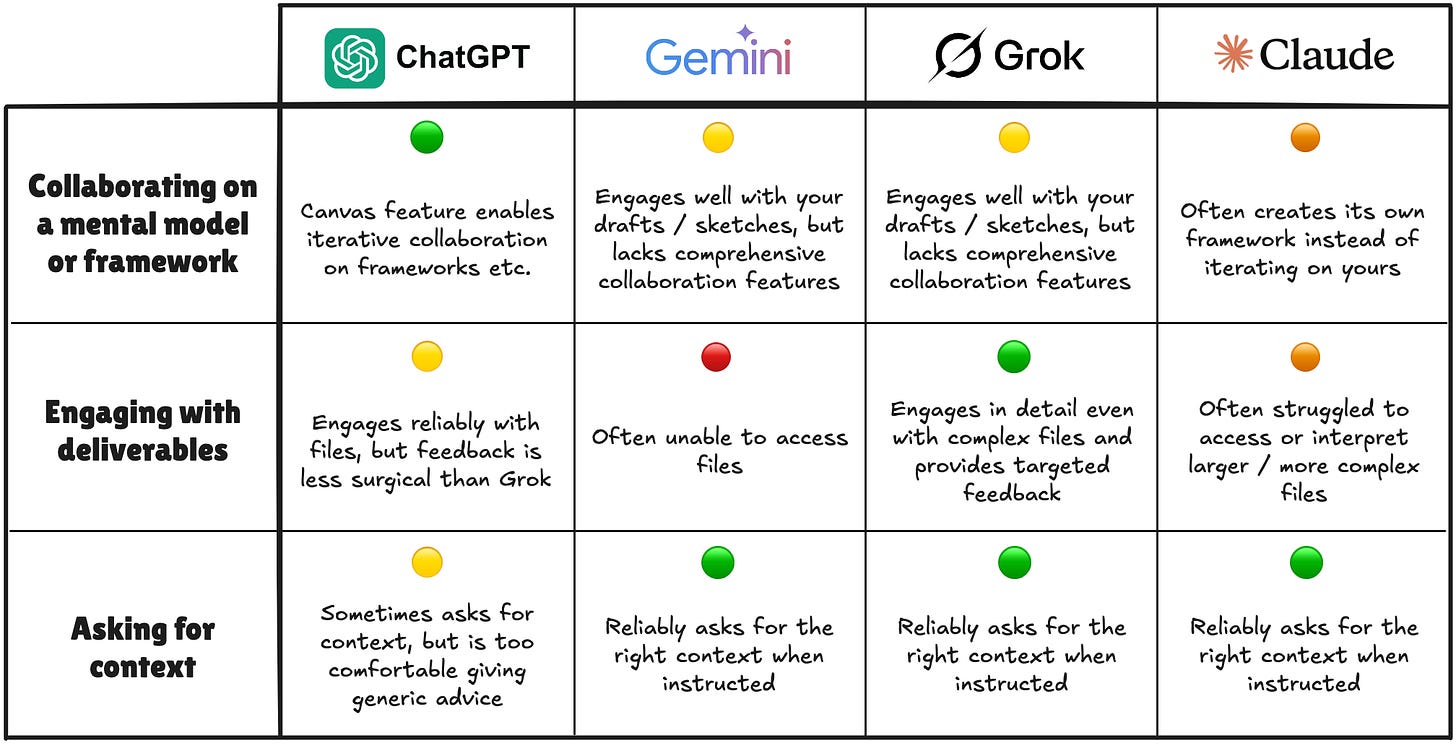
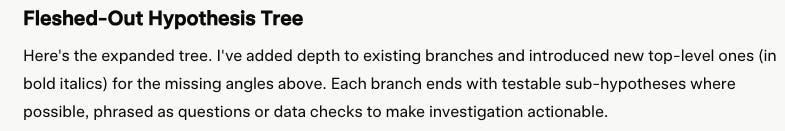
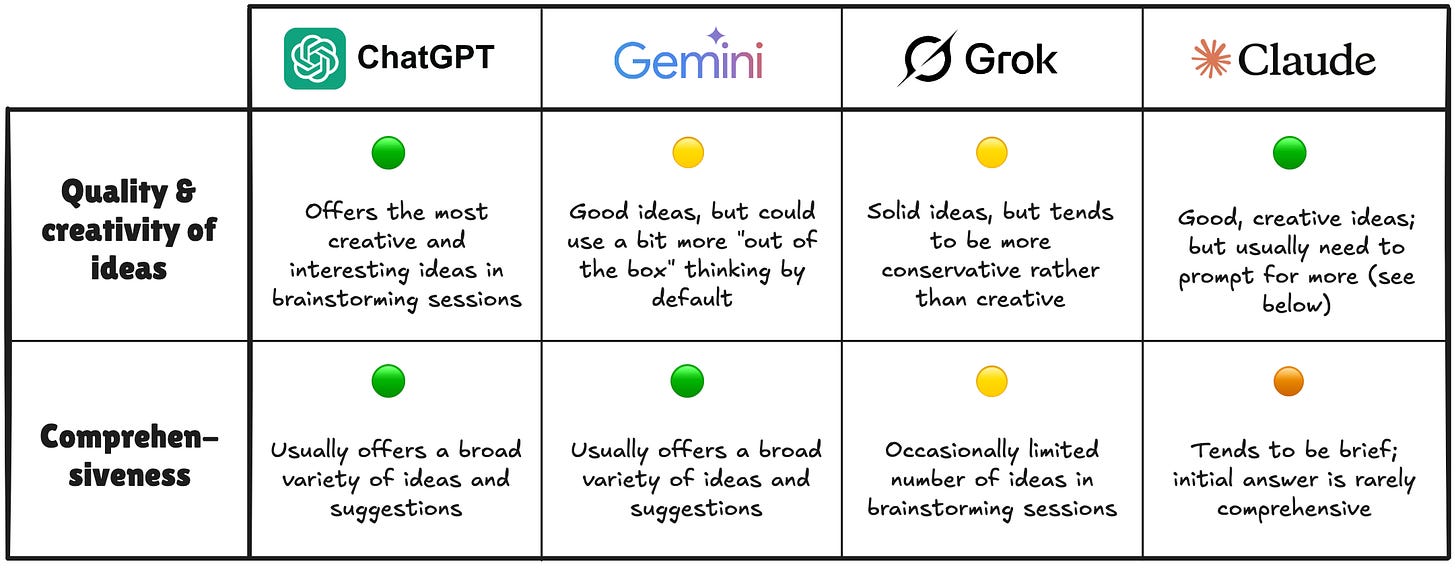
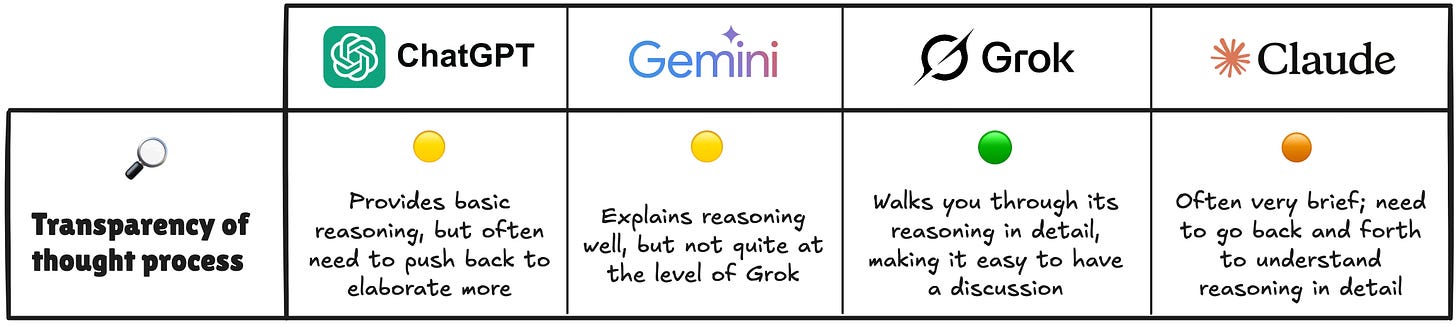
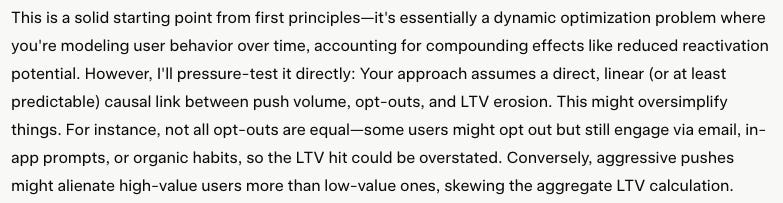
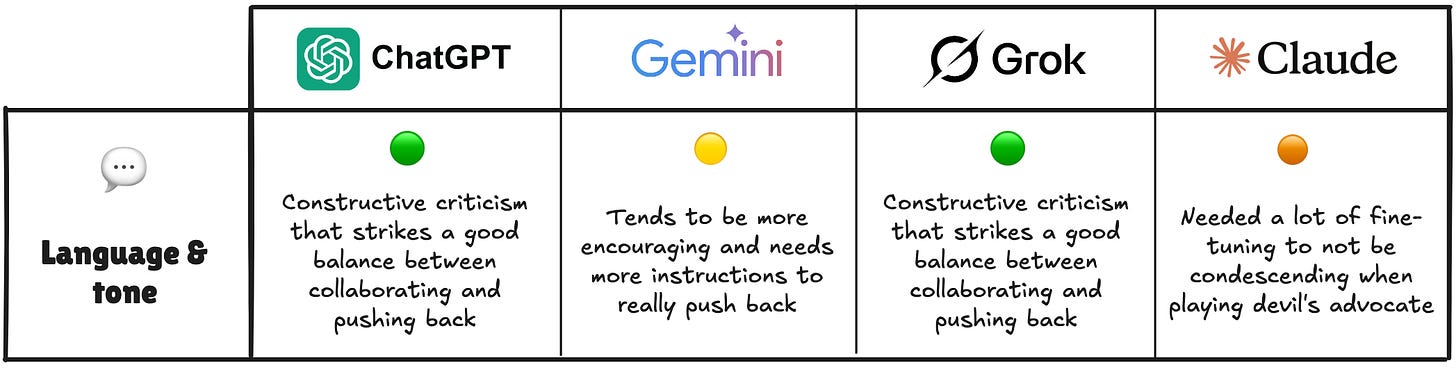
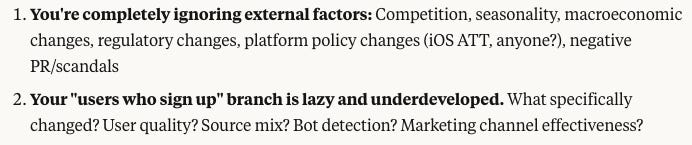
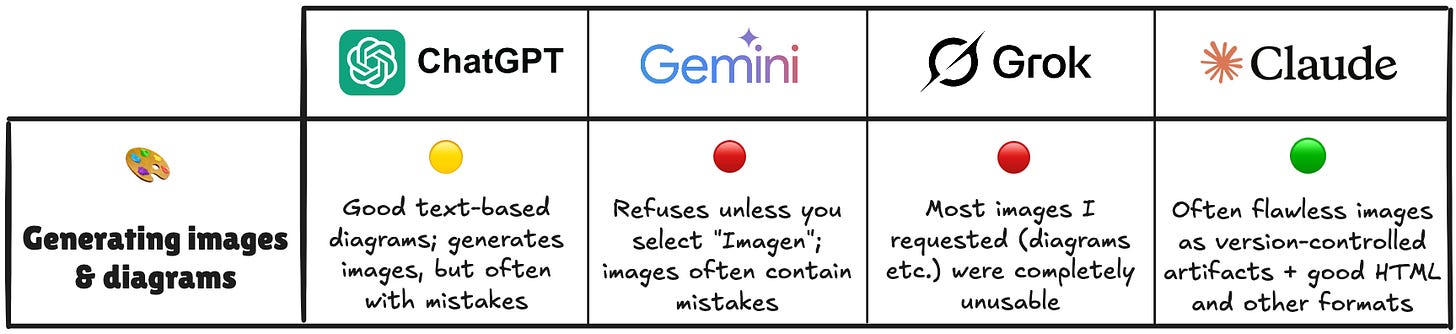
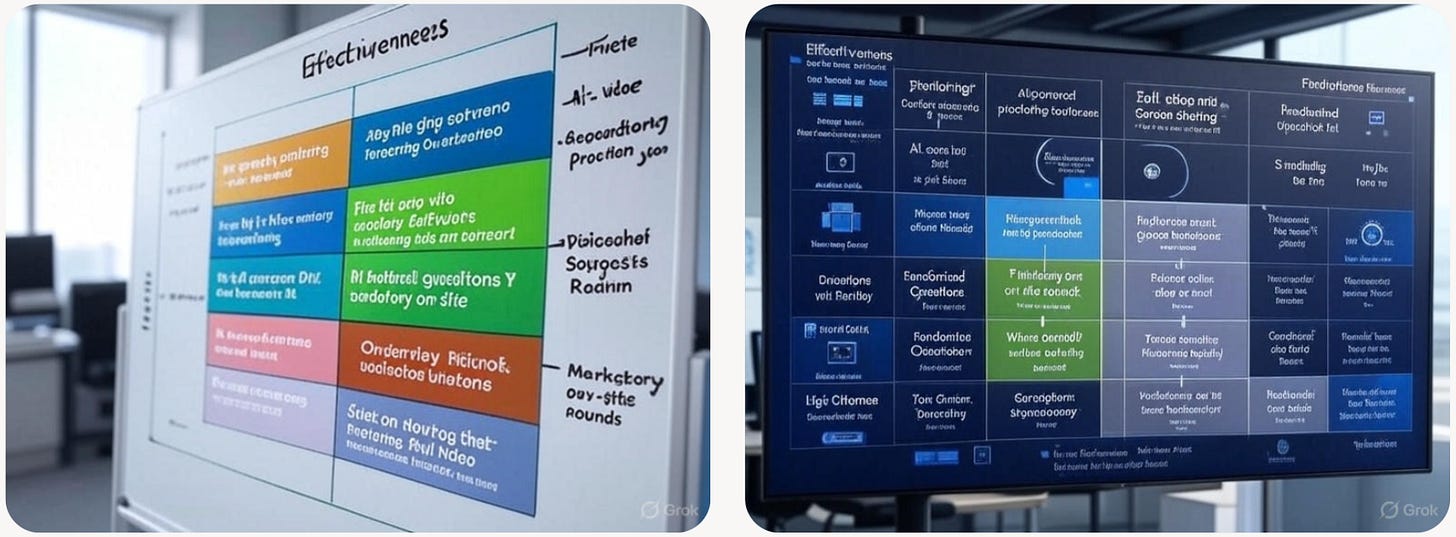
Loved this, so relatable! I've also set up my AI collaborator with custom instructions, though sometimes it feels less like a thoughtful colleague and more like a relentless personal trainer spotting every weak argument. But hey, the intellectual workout always pays off!
This practical approach aligns perfectly with what I call 'Reflective Prompting', using AI to sharpen clarity and coherence, not replace it. Thanks for keeping it real (and funny)
Hey Torsten, this is excellent. Thank you for putting this together.